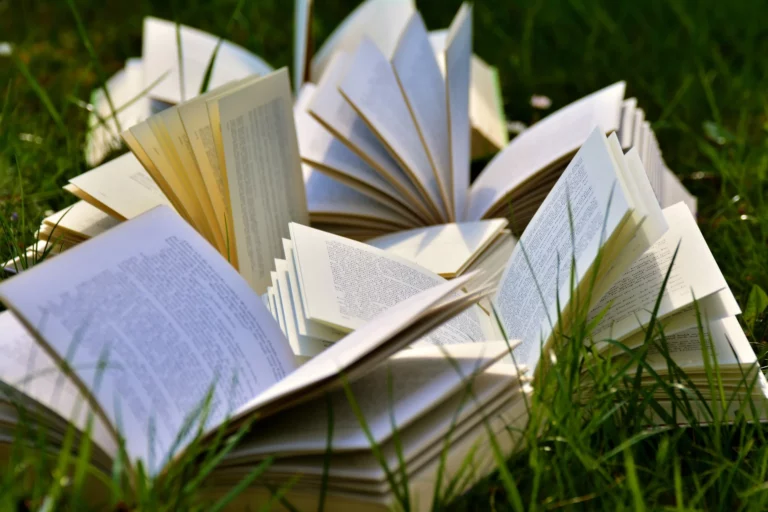11 Advantages of Cloud Databases Over On-Premise Databases.
Cloud storage solutions are the most significant leaps in data architecture.
Purchasing giant servers and securing them from fire, flood, and theft was too old fashion. Cloud computing has non of these pitfalls, yet they are cheaper, faster, and globally replicable and accessible.
Sensing their benefits, more companies started migrating their data to cloud data sources. Today, almost all modern technology-driven companies are entirely on the cloud.
Cloud solutions are available for every use case. Whether a startup or a well-established enterprise, you have benefits regardless of size, budget, and workforce.
Cloud infrastructure had been taken over the world over the old-fashioned on-premise servers. Most companies prefer a cloud-based fully-managed database as a service solution for their mission-critical applications.
This blog post will discuss the advantages of using a cloud database and why so many organizations are switching! These could also be useful when picking your cloud database provider.
Related: The Difference Between Data Warehouses, Data Lakes, and Data Lakehouses.
The advantages of using a cloud database are:
1. Cost: Cloud databases are more affordable
One of the primary advantages of a cloud database over an on-premise database is cost savings. Cloud services are typically much less expensive to set up and maintain than on-premise databases, as they do not require purchasing hardware or software or hiring IT staff to manage the system.

Many cloud providers also give you great free-tier options. For instance, AWS gives you 750 hours free with 20G of general-purpose storage. Most of them also offer pay-as-you-go pricing models, which allow businesses to only pay for the resources they use. This pricing strategy is ideal for small and medium-sized companies that need to manage growing data volumes but does not have a large IT budget.
You could turn them off when they are not needed and only pay for the time you use them, as opposed to having to maintain an on-premise database that is always running. Businesses save money in terms of hardware and software maintenance costs. The AWS RDS, for instance, is priced in one-hour blocks rather than a monthly or yearly commitment. But when you want to save more, you can purchase a long-term plan for a cheaper price.
Another reason a cloud database is often more cost-effective than on-premise ones is that it is typically much easier and faster to set up. On-premise databases can require substantial initial investments in hardware and software and ongoing maintenance costs. In contrast, cloud database providers have already built the infrastructure for running their database services, making it easy for businesses to start without investing heavily in IT resources.
The initial cost of setting up a data center would be hard to recover for startups and small businesses. But with cloud database models, you could start with almost zero budget.
2. Scalability: Cloud database scales up or down as needed.
Cloud databases are also highly scalable, meaning they can easily be expanded or contracted to meet the changing needs of an organization. This behavior contrasts with on-premise databases, which can be more complex and costly to scale.
Scaling for high demand in a cloud database is mostly an automated process. You can increase the number of servers running your database and don’t need to change your application or infrastructure. The cloud provider will take care of scaling up your resources as needed.
Scaling is much more challenging with on-premise databases due to the complexity of managing existing hardware and software systems. You may need to make significant changes or add new servers as your database grows, which can take time and involve considerable upfront costs.
3. Backups: Cloud databases create backups for themselves.
Cloud database solutions can also perform regular backups and disaster recovery procedures. For example, you can use the automated backup feature in Amazon RDS to make daily copies for 30 days. If there’s a disaster, you can use the computerized failover feature to switch your workloads to an alternate host automatically.
Using cloud-based databases offers many benefits over on-premise options, such as high reliability, easy collaboration and collaboration, global accessibility, and automatic updates and maintenance. Previously, you’d have hired a database administrator solely to manage backups and failover.
4. Level Up: Automatic database updates and maintenance
When you take things into your hands, you must do what the experts tell you. But when you give up control, there’s no need for all these complexities.
Cloud databases are automatically updated with patch releases without interrupting application performance and availability. They can also be upgraded in other ways without involving technical teams.
While on-premise database technologies require manual maintenance, a cloud database has built-in auto-maintenance. Your team won’t have to worry about updating software and hardware or replacing parts.
5. Performance: Cloud databases perform well compared to on-premise ones.
Cloud database services also offer better performance than on-premise databases, as they are designed to take advantage of the high-speed internet connections and powerful servers available in the cloud. Cloud providers typically offer tools and services that help optimize database performance.
The default installation of many popular databases offers decent performance. But in-memory and in-database processing can make a big difference for more advanced use cases. In the cloud, you can access these options immediately when needed.
On-premise databases are often limited by the hardware they run on, which may not be as robust or performant as what is available in the cloud. Also, some databases are designed to work with specific hardware and software, making achieving optimal performance for many use cases challenging.
If cost concerns high-performance computing, the cloud offers many ways to overcome this. You can start with a basic plan to lower costs and move to a high-performance database solution only when you get signals of any performance issues.
6. Reliability and High Availability: Cloud databases are highly available.
Another benefit of a cloud database is that it is often more reliable than on-premise databases, as it benefits from the redundancies built into the cloud infrastructure. For example, if one server in the cloud goes down, another can quickly take its place without any interruption in service.
It’s also possible in on-premise data stores. But in comparison, you would need to purchase a different type of hardware and install it yourself. This process can be more complex and time-consuming than getting an equivalent replacement server through your cloud service providers.
Getting on an SLA with the cloud provider to ensure availability is also possible. For instance, SLA for Azure Databricks indicates that it’s available 99.95% of the time.
You could also secure high availability by paying a slightly higher price. GCP high availability instances cost more than the regular instances. But with an upfront commitment for one or three years, you can enjoy great benefits.

Related: How to Improve Data Quality Without Firefighting Them?
7. Security: Cloud databases are more secure than on-premise databases.
Security is the primary concern in any system. Especially with more data-related regulations like GDPR and the rising threats of data breaches, organizations are looking for more secure solutions to store their data.
Cloud database services tend to be better than on-premise databases, as they benefit from the security measures put in place by the cloud provider. Most cloud providers encrypt data in transit and at rest and offer tools for managing access control and monitoring activity. For instance,
Snowflake ensures everything stored in their cloud is encrypted with AES-256 encryption.
Cloud computing uses high levels of encryption to secure data in transit and at rest. This prevents outsiders from accessing information stored within the database, even if they somehow gain unauthorized access.
They also offer additional security options like MFA and OAuth. To access the database, you must have a valid token or should go through an extra challenge.
Most on-premise databases do not offer these same levels of security, as organizations are responsible for securing their infrastructure. As a result, many businesses have had data breaches due to lapses in security measures. While there may be ways to protect your infrastructure from outside threats, the process is not always straightforward.
8. Flexibility: Cloud databases are more flexible than on-premise databases.
Cloud databases offer great flexibility regarding how they can be used. For example, they can be used for data warehousing, real-time analytics, or web applications. Additionally, they can be easily integrated with other cloud services, such as storage and computing services.
A cloud database lets you choose various engines that best fit your needs.
For example, AWS offers several traditional relational database options—Amazon Redshift, Postgres, MySQL, MariaDB, Oracle, and Microsoft SQL Server. Not to mention, you’re not limited to one database engine. You can use multiple database engines for different applications or workloads.
This flexibility also extends to the way you access and manipulate your data. With a cloud database, you can use APIs, web-based consoles, or command-line interfaces to access your data.
While achieving such flexibility isn’t impossible in on-premise databases, it’s more challenging and expensive. You only have a thin margin to experiment with.
Startups can experiment with relational and NoSQL databases with little setup and cost. The cost of licenses and time saved from configuring databases can have significant benefits in the long run for the company.
9. Disaster Recovery: You don’t have to panic.
Cloud database providers offer robust disaster recovery solutions.
If an on-premise database is lost due to a fire or flood, it can be difficult and costly to recover the data. However, if a cloud database is lost, it can be restored from a backup stored in another location.
Keeping copies on different continents isn’t new for cloud data sources. You could even dump data stored in regular storage for a cheap backup. Creating recent backups or restoring doesn’t take a week of your technical team’s time. Instead, you can automate the process in minutes.
Most people take periodic backups of their data warehouses and store them in cheap storage accounts such as S3 buckets and Azure storage. You can select different locations for each bucket if the data is critical.
But cloud providers have high-level protection against disasters. Further, it’s also covered in your SLA with your cloud provider. With these barriers, disasters are the last thing to worry about.
10. Collaboration: Securely work together
Cloud computing makes it easier for team members to collaborate on projects, allowing real-time data sharing and editing. On-premise databases may require complex procedures for sharing data between users.
Even if they manage to share data among the team, it’s challenging for everyone to collaborate on a project because of geographical network latency.
Cloud databases come with user-friendly dashboards. You can block or allow user IPs easily with these cloud consoles. Other configurations, such as requiring SSL, can be turned on and off with a simple click.
11 . Global Accessibility: Everyone gets served faster
When serving a global audience, you must think more about the application’s accessibility and performance.
In the early stages, you may serve only a tiny region. But as you grow and gain more insights about your market, you can’t help but go global. But you’ll start noticing your users complaining about the application load time and stuff.
The geographical distance between the servers and clients is vital for minimal network latency. You can serve your users with database replicas worldwide when using cloud databases. Everyone will access the nearest database server.
A benefit of maintaining geographical replication is that they help keep fail tolerance. The application doesn’t go offline when one database server instance goes down. Users get access to the next nearest database instance.
This is one reason why databases such as Cassandra are so popular. They could replicate and pick the instance to serve real smart.
Conclusion
Cloud computing is increasingly popular in modern data architectures.
Many enterprises are now moving their data centers to the cloud as part of their digital transformation strategy. Larger organizations even manage multiple data stores on the cloud. Cloud infrastructures are an integral part of getting the most from big data.
When switching to cloud-based services, there is a learning curve. Leaders are often curious about storing sensitive information in the cloud. But cloud-hosted services have evolved significantly to reduce risks.
Cloud databases are worth considering whether you’re a startup looking to capture the global market or a large enterprise! Using a cloud database over an on-premise database has several advantages. The most obvious is that a cloud database is more scalable, flexible, and cost-effective. They also provide high availability and disaster recovery.
A cloud database is a way to go if you’re looking for a reliable database solution. Save time, budget, and mindset from managing a database and focus on what matters more.